Hi,
In ADF programming we can use xml file to get resource names such as labels, messages,etc instead of writing them hard coded in the code. This helps us in making the software multilingual and makes one point control on the labels and messages that are shown in the form. So if the requirement is to change the language of messages and labels in the application then you can use it in this way.
1. Create an ADF FUSION WEB APPLICATION.
2. Go to the properties of the ViewController and do the changes as shown in the figure.
3.Now go to faces-config.xml file in your application.Go to the Applications tab. There you will see a segment named Resource Bundle. There you have to give the path of your resource file and give a name,this name is used to access the bundle in the application. Here i named it as 'bundle'.
4. Create a text Resource by simply selecting any component on the form on the as shown below.
5. Select the component->go to labels in property inspector-> go to properties menu -> then select the 'Select Text Resource'.When you will select it Resource.java file will be created in the ViewController.
6. After that go to the properties of Model in the project. And make the entries as shown in the figure.Then click on the next tab i.e. Bundle search and click add button and copy and paste the same path as in ViewController Resource properties.It is shown in the figure.
7. Then Open the Resource.java file and override it with the given code.
import java.util.ListResourceBundle; import java.io.File; import java.util.ListResourceBundle; import javax.xml.parsers.DocumentBuilder; import javax.xml.parsers.DocumentBuilderFactory; import org.w3c.dom.Document; import org.w3c.dom.Element; import org.w3c.dom.Node; import org.w3c.dom.NodeList; public class Resource extends ListResourceBundle { public Resource(){ for (int i = 0; i < 5000; i++) { contents[i][0] = ""; contents[i][1] = ""; } } private static final Object[][] contents = new Object[5000][2]; public Object[][] getContents() { try { File file = new File("D:\\Resource\\Resource.xml"); DocumentBuilderFactory dbf = DocumentBuilderFactory.newInstance(); DocumentBuilder db = dbf.newDocumentBuilder(); Document doc = db.parse(file); doc.getDocumentElement().normalize(); NodeList nList = doc.getElementsByTagName("label"); for (int temp = 0; temp < nList.getLength(); temp++) { Node nNode = nList.item(temp); if (nNode.getNodeType() == Node.ELEMENT_NODE) { Element eElement = (Element)nNode; contents[temp][0] = getTagValue("key", eElement); contents[temp][1] = getTagValue("value", eElement); } } } catch (Exception e) { e.printStackTrace(); } return contents; } private static String getTagValue(String sTag, Element eElement) { NodeList nlList = eElement.getElementsByTagName(sTag).item(0).getChildNodes(); Node nValue = (Node)nlList.item(0); return nValue.getNodeValue(); } }
8. Then create a Resource.xml file in the folder D:\Resource.And in the Resource.xml copy and paste the code given below.
*Here <key></key> block refers to the key.
*Here <value></value> block refers to the value that the key block refers.
Resource.xml
<?xml version="1.0" encoding="windows-1252" ?
<bundle>
<label>
<key>MstNm_Label</key>
<value>Name</value></label>
</bundle>
#{bundle['Alias']}
ie. ex-#{bundle['key']}
10. To resolve the key in the bean.
public Object resolvElDCMsg(String data) {
FacesContext fc = FacesContext.getCurrentInstance();
Application app = fc.getApplication();
ExpressionFactory elFactory = app.getExpressionFactory();
ELContext elContext = fc.getELContext();
ValueExpression valueExp = elFactory.createValueExpression(elContext, data, Object.class);
return valueExp.getValue(elContext);
}
11. Now to use the Resource in the bean you can use the given code.
String message = resolvElDCMsg("#{bundle['OAMsg8.Label']}").toString();
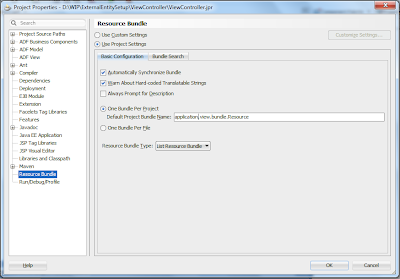


No comments:
Post a Comment