Hello all,
Today I am going to demonstrate about how to make programmatic viewObject in ADF.
There are basically 4 types of viewObjects.
1. ViewObjects based on Entity.
2. ViewObjects based on SqlQuery (also called Readonly viewObject)
3. Static viewObjects (contains fix now of rows)
4. Programmatic viewObjects (Programmatic viewObjects are viewObjects that are not populated from an sql query).
For understanding the working of programmatic viewObjects, you must first understand the lifecycle of a viewObject. You need to know what methods are called when a viewObject is executed. Here is the sequence of methods that are called when a viewObject is executed.
Now create an ADF Application and create a programmatic viewobject
Then press next and define attributes for the viewObject
Generate the following java classes
Click Finish.
Now we have made the viewObject. We will have to override the lifeCycle methods. Here is the code that I have used for this viewObject.
on running the application you can see
You can download the sample application here ProgrammaticVoApp
Likewise you can use other datasources to populate the programmatic viewObject. The above model shows a very simple implementation, use cases can be much complex.
References :
1 .http://huysmansitt.blogspot.in/2012/08/adf-programmatical-views-made-simple.html?showComment=1397033254692#c2288712975950397947
2 .http://adfjavacodes.blogspot.in/2013/12/how-viewobjects-get-executed.html
Today I am going to demonstrate about how to make programmatic viewObject in ADF.
There are basically 4 types of viewObjects.
1. ViewObjects based on Entity.
2. ViewObjects based on SqlQuery (also called Readonly viewObject)
3. Static viewObjects (contains fix now of rows)
4. Programmatic viewObjects (Programmatic viewObjects are viewObjects that are not populated from an sql query).
For understanding the working of programmatic viewObjects, you must first understand the lifecycle of a viewObject. You need to know what methods are called when a viewObject is executed. Here is the sequence of methods that are called when a viewObject is executed.
LIFECYCLE
When a viewObject is called the following methods are executed in the given sequence.- At first when the viewObject is first executed the method first called in the ViewObjectImpl is
executeQueryForCollection(Object qc, Object[] params, int noUserParams)
This method executes the Database Query in the viewObject and then calls the next method. - After executeQueryForCollection is executed then method hasNextForCollection(Object qc) is called. This method checks if the collection returned have a row or not. If hasNextForCollection(Object qc) returns True then the next method of the lifeCycle is called which converts the row to ADF understandable form i.e. into ViewObjectRowImpl from.
- So when method hasNextForCollection retuns true then method createRowFromResultSet(Object qc, ResultSet resultSet) is called and this method converts the row into ADF understandable form.
- This goes on until all the rows are covered and there is no rows left in collection. When there are no rows in the collection then the method hasNextForCollection returns false .
- Then method setFetchCompleteForCollection(java.lang.Object qc,boolean val) is called and it sets the flag for fetch completion. This indicates that the rows from the collection are fetched.
Now create an ADF Application and create a programmatic viewobject
Then press next and define attributes for the viewObject
Generate the following java classes
Click Finish.
Now we have made the viewObject. We will have to override the lifeCycle methods. Here is the code that I have used for this viewObject.
package programmaticvotestapp.model.views;
import java.sql.ResultSet;
import java.util.ArrayList;
import oracle.jbo.Row;
import oracle.jbo.server.ViewObjectImpl;
import oracle.jbo.server.ViewRowImpl;
import oracle.jbo.server.ViewRowSetImpl;
import programmaticvotestapp.model.EmpDC;
// ---------------------------------------------------------------------
// --- File generated by Oracle ADF Business Components Design Time.
// --- Wed Apr 09 14:28:40 IST 2014
// --- Custom code may be added to this class.
// --- Warning: Do not modify method signatures of generated methods.
// ---------------------------------------------------------------------
public class ProgrammaticVOImpl extends ViewObjectImpl {
private ArrayList<EmpDC> empList = new ArrayList<EmpDC>();
/**
* This is the default constructor (do not remove).
*/
public ProgrammaticVOImpl() {
}
/**
* executeQueryForCollection - overridden for custom java data source support.
* This method is executed at first.
* So in this method we need to load our data source .
* In simple words initialize the list
*/
protected void executeQueryForCollection(Object qc, Object[] params, int noUserParams) {
// Populate the list for the firstTime
populateArrayList();
//To set the initial position for fetch to start
setFetchPosition(qc,0);
super.executeQueryForCollection(qc, params, noUserParams);
}
/**
* hasNextForCollection - overridden for custom java data source support.
* This method is called after executeQueryForCollection to check if any row exist in the datasource or not.
* When returned true, createRowFromResultSet is called and a new row from the rowset is created.
*/
protected boolean hasNextForCollection(Object qc) {
return getFetchPosition(qc) < empList.size();
}
/**
* createRowFromResultSet - overridden for custom java data source support.
* creates a newRow and adds it to viewObject
*/
protected ViewRowImpl createRowFromResultSet(Object qc, ResultSet resultSet) {
int fetchPosition = getFetchPosition(qc);
System.out.println("Fetch Position is : "+fetchPosition);
ViewRowImpl newRow = (ViewRowImpl)createNewRowForCollection(qc);
EmpDC c = empList.get(fetchPosition);
// Setting value in the new row which is created.
newRow.setAttribute("EmpId", c.getEmpId());
newRow.setAttribute("EmpName", c.getEmpName());
newRow.setAttribute("Salary", c.getSalary());
// Updating the fetch Position
setFetchPosition(qc, fetchPosition+1);
return newRow;
}
/**
* getQueryHitCount - overridden for custom java data source support.
*/
public long getQueryHitCount(ViewRowSetImpl viewRowSet) {
long value = empList.size();
return value;
}
/**
* Method to set the new fetch position
* @param rowset
* @param position
* To set the position on the nextRecord to fetch i.e. next record of arrayList
*/
private void setFetchPosition(Object rowset, int position) {
if (position == empList.size()-1) {
setFetchCompleteForCollection(rowset, true);
}
setUserDataForCollection(rowset, new Integer(position));
}
/**
* Method to get the current fetch position
* @param rowset
* @return
*
* This method gets the fetchPosition to fetch the row from the arrayList to retrieve the data
*/
private int getFetchPosition(Object rowset) {
int value = ((Integer)getUserDataForCollection(rowset)).intValue();
return value;
}
public void populateArrayList(){
empList.clear();
empList.add(new EmpDC(1,1100,new StringBuffer("First Employee")));
empList.add(new EmpDC(2,2100,new StringBuffer("Second Employee")));
empList.add(new EmpDC(3,1300,new StringBuffer("Third Employee")));
empList.add(new EmpDC(4,1700,new StringBuffer("Fourth Employee")));
empList.add(new EmpDC(5,1200,new StringBuffer("Fifth Employee")));
empList.add(new EmpDC(6,5100,new StringBuffer("Sixth Employee")));
empList.add(new EmpDC(7,1900,new StringBuffer("Seventh Employee")));
empList.add(new EmpDC(8,1200,new StringBuffer("Eight Employee")));
empList.add(new EmpDC(9,1200,new StringBuffer("Ninth Employee")));
empList.add(new EmpDC(10,1100,new StringBuffer("Tenth Employee")));
}
}
on running the application you can see
You can download the sample application here ProgrammaticVoApp
Likewise you can use other datasources to populate the programmatic viewObject. The above model shows a very simple implementation, use cases can be much complex.
References :
1 .http://huysmansitt.blogspot.in/2012/08/adf-programmatical-views-made-simple.html?showComment=1397033254692#c2288712975950397947
2 .http://adfjavacodes.blogspot.in/2013/12/how-viewobjects-get-executed.html
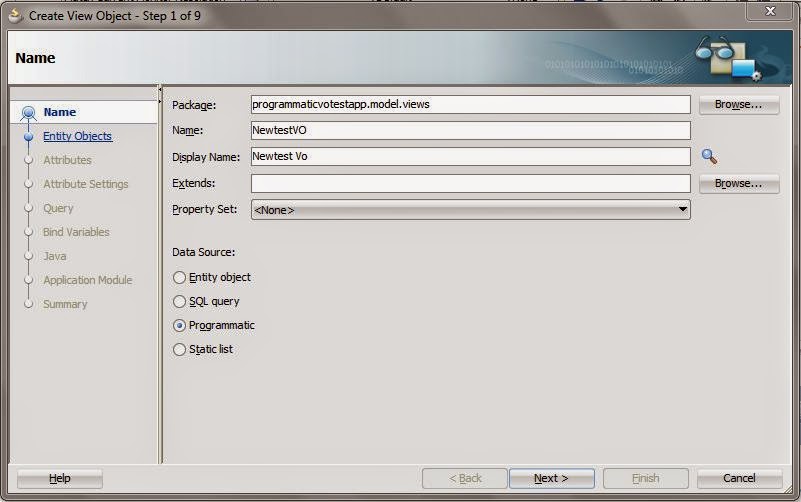




Nice post
ReplyDeleteThere is a small bug in this example. I was unable to see the LAST record on Application Module.
ReplyDeleteTo fix it, the 'setFetchPosition' function should set "fetch is completed" when position is equal (or higher) to list size. Like this:
private void setFetchPosition(Object rowset, int position) {
if (position >= listDependencias.size()) { //not (position == listDependencias.size() - 1)
setFetchCompleteForCollection(rowset, true);
}
setUserDataForCollection(rowset, new Integer(position));
}